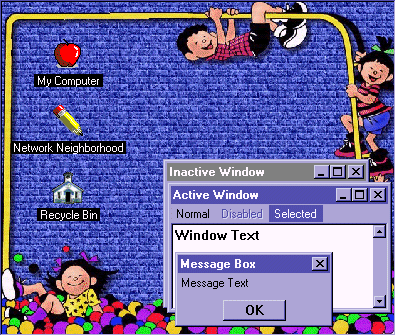
Softdisk's Back To School Theme Pack
(SD Back To School)
by John Zucco, Tom Carter, Peter Rokitski
Looking for a way to 'ring' in the new school year? Add another theme to your Microsoft Plus! Pack with our Back to School Theme Pack! The theme pack includes its usual features (opening and shut down screens, a screen saver, wallpaper, icons and sounds) all centered around your children's school days.
The opening screen animates a girl dropping her gift of an apple to her teacher, while the shut down screens display a plethora of pencils and some kids enjoying after school activities.
The screen saver revolves around the trials and tribulations of the 'North Drive' kids featuring Benny who just keeps having accidents.
The wait and busy cursors feature a cute happy face that'll dance his way into your heart! We hope that you never hear 'Ouch' because it means your current program has died... We give you sounds for all the system functions, from kids screaming 'Yay' when you empty your trash, to the school bell ringing to dismiss classes when you finally exit Windows.
The Softdisk Back to School Theme Pack -- Celebrate the new school year by installing it now!
Note: The Desktop Themes program is part of the Microsoft PLUS! pack which is sold separately from Windows 95 and may not be loaded on your Windows 95 system. If you're not sure if you have the Microsoft PLUS! pack installed on your system, go to the Start Menu/Find and search for the file THEMES.EXE (it should be located in the C:\Program Files\PLUS!\ directory with a default installation). Or, right-click on the desktop and see if there is a "PLUS!" tab on the Display Properties sheet. The Back To School Theme pack uses some of the same great art and sounds you see on the issue plus animating cursors, Startup and Shutdown screens, and a few more goodies. The installer for the Back To School Theme Pack will take care of putting all the files where they need to go. The only files that might get replaced during the installation will be the Startup and Shutdown screens. These will be backed up in the C:\WINDOWS\SOFTDISK\SDSCHOOL directory.
For more great software from
Visit our
©1998 Softdisk Publishing. All rights reserved.
Softdisk is a registered trademark of Softdisk, L.L.C.
All other trademarks belong to their respective companies.